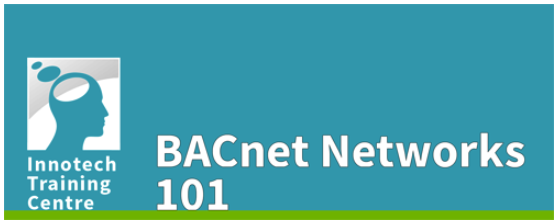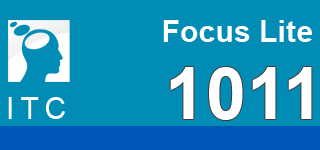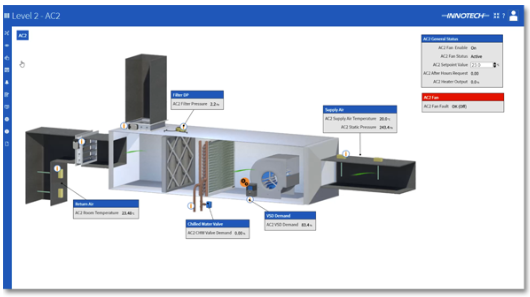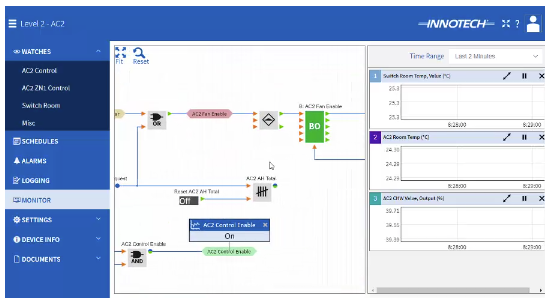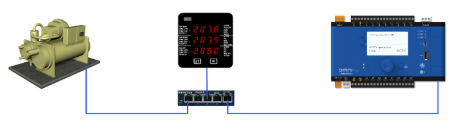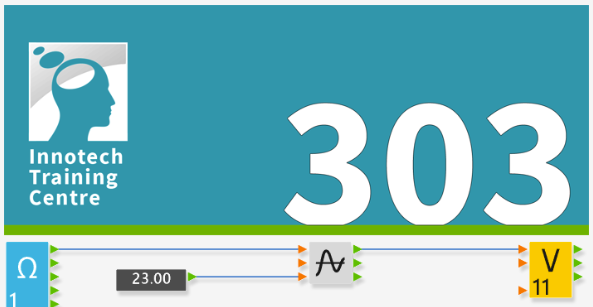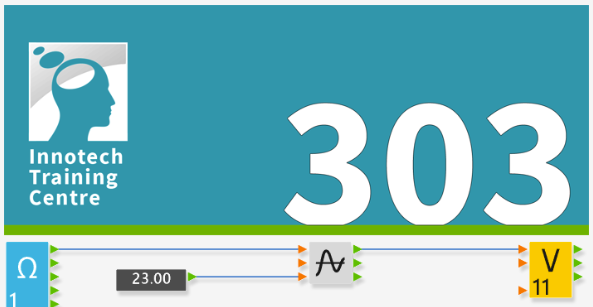
In this course, we will look at the fundamentals of controller logic and how to create this to allow the controller to function as required for a particular application. Various topics are covered from the beginning theory to building a final working configuration.
As you progress through the various lessons, the theory and application of configuration creation will be covered.
Lesson 1 will need to be completed prior to accessing Lesson 2 and so on until you have completed the course.
Please note that it will take some time to learn and master configuration building to an extent that you are confident. Please have patience and don't rush your work.
General Information
Prerequisites:
- Sound computer skills
- General knowledge of HVAC systems
- Basic controls theory
Duration: Self-paced. Allow at least 16 to 24 hours in total. Note that the lessons will remember the last page that you viewed. There is no need to complete each lesson in one session if this is not possible.
Software required: Focus (Open or Licenced)
Hardware required: None.
After this course, I will be able to:
-
-
- Gain an understanding on how configs are created.
- Understand why we need to follow a guide or specification.
- Have a better understanding of the config blocks.
- How logic is created for an application.
- Understand the importance of checking your logic via simulation.
Note that the lessons may have built-in videos and animations that auto-play or can be played by the controls. Depending on your browser, you may need to allow this content or turn off any ad blockers or similar.
If you need any assistance with the terms used in the course, information can be found in the glossary.
Please view the Introduction to start the course.